DEMONSTRATION (Video)Web PoralLoginWeb PoralCreate TableLoad DataQueryAnalyticsHolistic SolutionsDownload Back ResultsDB-DriverDownload DB-DriverQuick StartDemoFor trajectory
DEMONSTRATION (Video)
Web Poral
Login
- We prepare a test account for the reviewers. UserName: JustTestUser, Password:JustTestUser!1
- Enter the login page: http://portal-just.urban-computing.cn/login
- Enter the User Name (JustTestUser) and Password (JustTestUser!1), then click the button Login, as shown in the following picture.
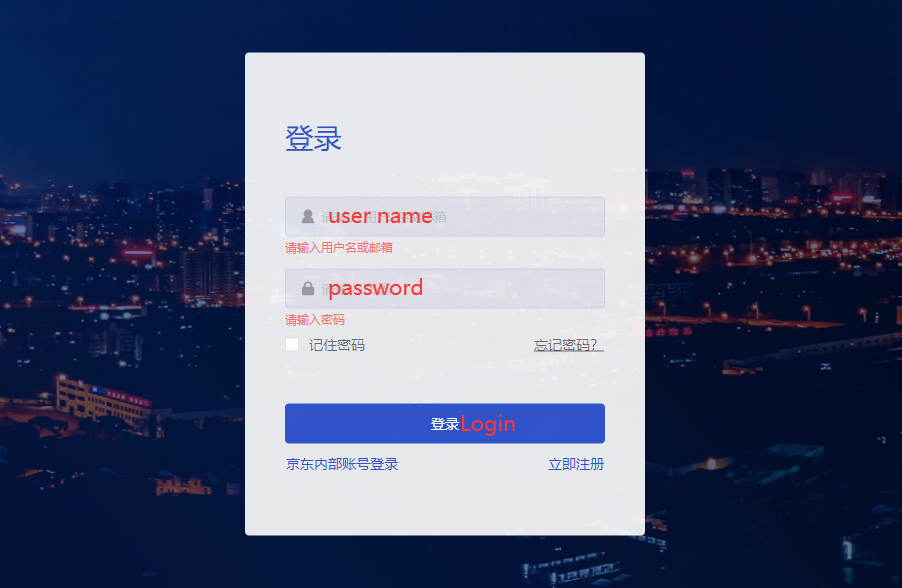
Figure 1: Login.
Web Poral
As shown in Figure 2, the web portal of JUST-Traj has three panels: (1) table panel, which manages the created tables; (2) SQL panel, which provides an SQL editor; and (3) result panel, which visualizes the result by multiple display forms, i.e., table view, chart view (i.e., histogram and line chart), and map view.

Figure 2: Web portal.
Create Table
JUST-Traj uses the following statement to create a trajectory table: CREATE TABLE <table name> (<field name > Trajectory), where field name is the field name of the trajectory in the database. For example,
CREATE TABLE traj_table (traj Trajectory)Load Data
We can load data from multiple sources into JUST-Traj using the following statement: LOAD <source type>:<file path> TO JUST:<table name> CONFIG {<the field mapping relationship>}; where source type could be HDFS, HIVE, KAFAK, FLINK, and the CONFIG provides the field mapping between the source and the JUST-Traj table.
For example, we load data from HDFS to JUST-Traj.
x
LOAD HDFS:'/just_tutorial/trajectory_data' to JUST:traj_table ( traj.oid 0, traj.time to_timestamp(3), traj.point st_makePoint(1,2) ); where `/trajectories' is the path of trajectories, lines from 2 to 4 are the field mappings.
Query
JUST-Traj provides spatial or spatio-temporal queries: e.g., spatial range query, spatio-temporal range query, ID temporal query, kNN query.
(1) Spatial query: SELECT * FROM traj_table WHERE
For example,
x
select traj_linestring(traj) geomfrom traj_tablewhere st_within(traj_linestring(traj), st_makeBBox(113.0, 23.0, 113.5, 23.6));(2) Spatio-temporal query
x
SELECT * FROM traj_tableWHERE st_within(traj_linestring(traj), st_makeBBox(113.0, 23.0, 113.5, 23.6)) and traj_startTime(traj) >= '2014-03-13 07:04:51' and traj_endTime(traj) <= '2014-03-16 08:04:51';(3) ID-temporal query
x
SELECT * FROM traj_tableWHERE traj_oid(traj) = '1003' and traj_startTime(traj) >= '2013-07-03 14:33:27' and traj_endTime(traj) <= '2018-08-03 14:33:27'(4) Similarity Query
x
select *from traj_tablewhere st_distanceWithin( traj, 'LINESTRING (111.64161523718602 22.632099487568006,111.64196120470221 22.635834170510613, 111.7091216719027 22.589810068829873)', 'frechet', 20000.0 )(5) K-NN query
x
SELECT *FROM traj_tableWHERE st_knn( traj, 'POINT(115.71 39.57)', 'common', 10 )Analytics
JUST-Traj supports many out-of-the-box analyses on trajectories, which facilitates the development of applications. The SQL statement of DAL is as follows: SELECT <analysis operation>(traj, {<parameters>}) FROM <table name>; where, analysis operation is the name of analysis on trajectories, parameters set the corresponding parameters. Five common analyses provided by JUST-Traj, i.e.,
Processing. Although we can pre-process before storing, the parameter of each algorithm could be adjusted when analyzing. Thus, JUST-Traj also supports the processing in the analytics stage;
(1) Noise Filtering
x
SELECT st_trajnoisefilter( traj, '{ "filterType": "COMPLEX_FILTER", "maxSpeedMeterPerSecond": 100.0, "segmenterParams": { "maxTimeIntervalInMinute": 60, "maxStayDistInMeter": 100, "minStayTimeInSecond": 100, "minTrajLengthInKM": 1, "segmenterType": "ST_DENSITY_SEGMENTER"}}' )FROM traj_tableLIMIT 1000(2) Segmentation
x
SELECT st_trajSegmentation(traj, '{ "maxTimeIntervalInMinute": 10, "maxStayDistInMeter": 100, "minStayTimeInSecond": 100, "minTrajLengthInKM": 1, "segmenterType": "HYBRID_SEGMENTER" }' )FROM traj_tableLIMIT 1000(3) Interpolation
x
SELECT st_freespaceInterpolation( traj, 30)FROM traj_tableLIMIT 100(4) MapMatching
create a trajectory table for MapMatching
x
CREATE TABLE mm_traj (traj Trajectory)Load Data
x
LOAD hdfs: '/just_ci_data/mm_traj.csv' to just: mm_traj( traj traj_recover(traj))WITH ("just.separator"="|","just.header"="true")create a road network table
x
create table if not exists longgang_expand_rn ( road RoadSegment, weight Double);Load Data
LOAD hdfs: '/just_ci_data/longgang_expand_rn.csv' to just: longgang_expand_rn ( road.oid oid, road.geom st_lineFromText(geom), road.direction direction, road.level level, road.speed_limit speed_limit, weight weight) WITH ("just.separator"="|","just.header"="true")MapMatching
ST_trajMapMatchToProjection
x
select ST_trajMapMatchToProjection( t1.traj,t2.t )from mm_traj t1, (select ST_makeRoadNetwork(collect_list(road))as t FROM longgang_expand_rn) as t2ST_trajMapMatchToRoute
x
SELECT st_trajMapMatchToRoute( t1.traj, t2.t )FROM mm_traj t1, (SELECT st_makeRoadNetwork(collect_list(road))as t FROM longgang_expand_rn) AS t2Aggregation. JUST-Traj provides many aggregation operations, e.g.,
x
SELECT count(*) FROM traj_table;Stay Point Detection. Moving objects tend to stay due to certain events, such as vehicles staying for refueling, couriers staying for delivery. By analyzing the place that a mobile object stays, we can infer to some places of interesting, e.g., the delivery address;
x
SELECT st_trajStayPoint(traj, '{ "maxStayDistInMeter": 10, "minStayTimeInSecond": 60}')FROM traj_tableLIMIT 1000Holistic Solutions
Spatio-temporal Query and Stay Point Detection In this scenario, we detect stay points from the spatio-temporal query result. We define the location where the lorry stays over a given time threshold (minStayTimeInSecond) as a stay point, where the location is a spatial region whose maximum distance not greater than a distance threshold (maxStayDisInMeter). The underlying locations of stay points could be the delivery addresses. The SQL is as follows:
x
SELECT st_trajStayPoint(traj, '{ "maxStayDistInMeter": 10, "minStayTimeInSecond": 60}')FROM traj_tableWHERE st_within(traj_linestring(traj), st_makeBBox(113.0, 23.0, 113.5, 23.6)) and traj_startTime(traj) >= '2014-03-13 07:04:51' and traj_endTime(traj) <= '2014-03-16 08:04:51'Lines from 7 to 10 take a spatio-temporal range to query trajectories from the database. Lines from 1 to 3 execute the Stay Point Detection operation on the extracted trajectories, where lines from 2 to 3 are parameters of Stay Point Detection.
ID Temporal Query and Noise Filtering
In this scenario, we define the point whose speed exceeds the maximum limited speed (maxSpeedMeterPerSecond) as the noise point, and we filter that point. The SQL is as follows:
LOADING trajectories of Guiyang:
x
LOAD HDFS :'/just_tutorial/guiyang_traj' to JUST :traj_table ( traj.oid 1, traj.time to_timestamp(0), traj.point st_makePoint(3, 2))The raw trajectory
x
SELECT traj_linestring(traj)FROM traj_tableWHERE traj_oid(traj) = '1192408782';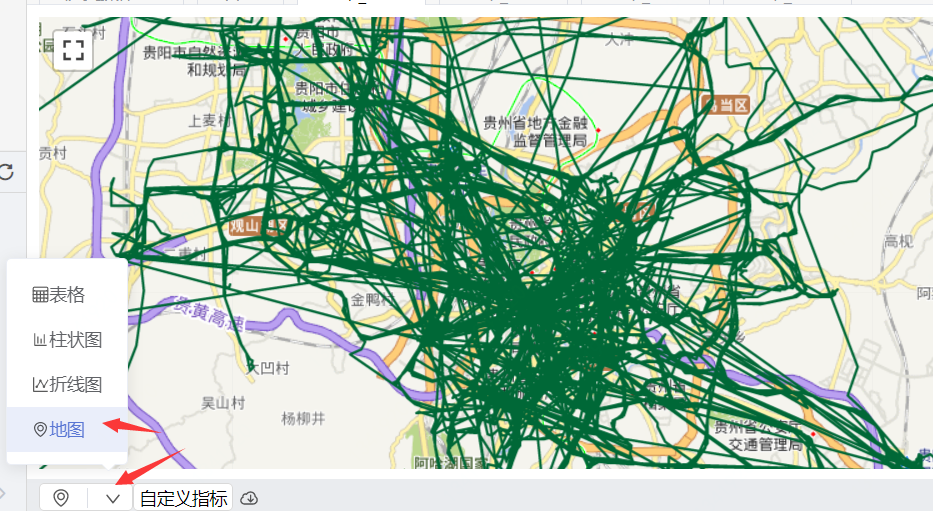
Noise Filtering
xxxxxxxxxxSELECT traj_linestring(aa.item)from ( SELECT st_trajnoisefilter( traj, '{ "filterType": "COMPLEX_FILTER", "maxSpeedMeterPerSecond": 20.0, "segmenterParams": { "maxTimeIntervalInMinute": 10, "maxStayDistInMeter": 100, "minStayTimeInSecond": 100, "minTrajLengthInKM": 1, "segmenterType": "ST_DENSITY_SEGMENTER"}}' ) FROM traj_table WHERE traj_oid(traj) = '1192408782' and traj_startTime(traj) >= '2018-06-03 14:33:27' and traj_endTime(traj) <= '2018-08-03 14:33:27' ) as aaLines from 7 to 9 take a ID Temporal query to extract trajectories from the database. Lines from 1 to 3 execute the Noise Filtering operation on the extracted trajectories.
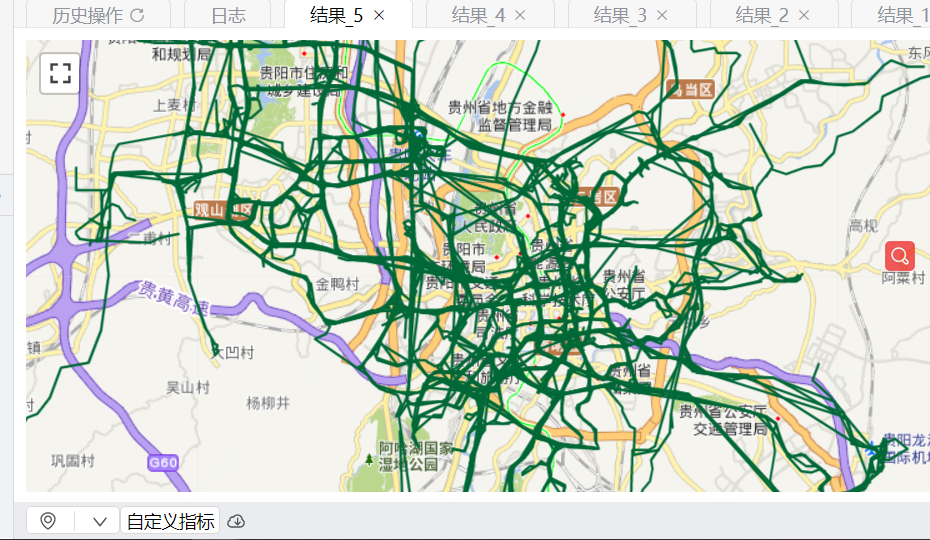
Download Back Results
xxxxxxxxxxDOWNLOADSELECT st_trajStayPoint( traj, '{ "maxStayDistInMeter": 10, "minStayTimeInSecond": 60}' )FROM traj_tableWHERE st_within( traj_linestring(traj), st_makeBBox(113.0, 23.0, 113.5, 23.6) ) and traj_startTime(traj) >= '2014-03-13 07:04:51' and traj_endTime(traj) <= '2014-03-16 08:04:51'Results
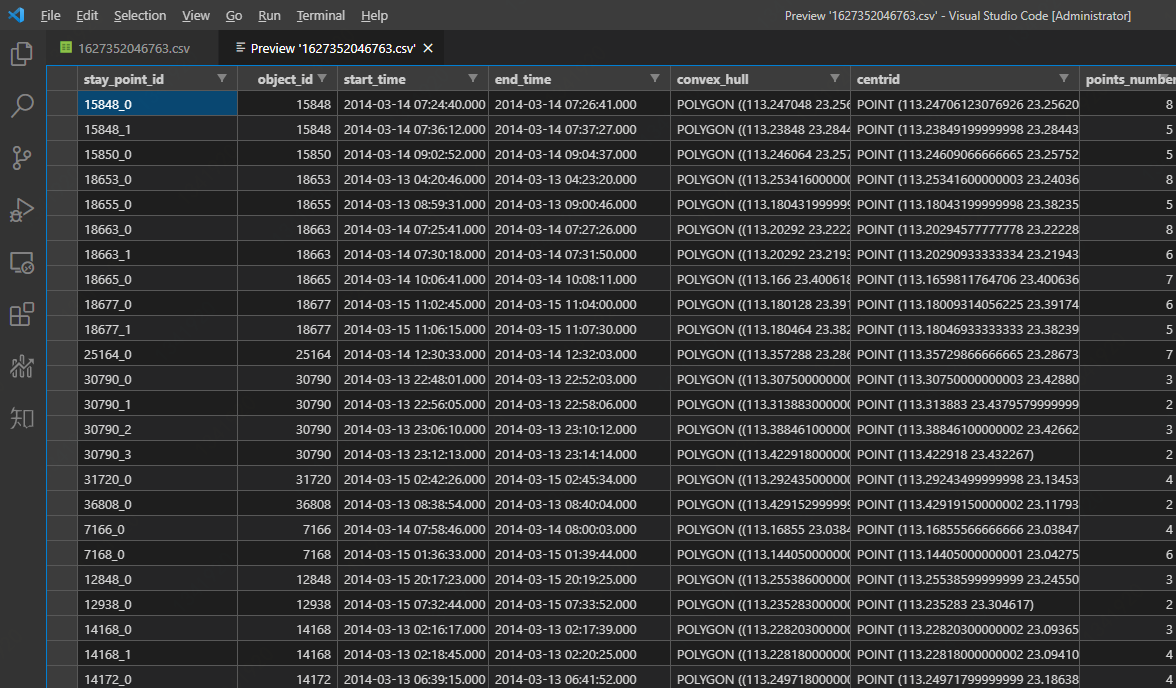
DB-Driver
Download DB-Driver
The DB Driver is a Java-based API for accessing JUST-Traj DB. It complies with the JDBC specification, implements most of the interfaces, and extends some space-time attributes. Users can download the just-drive-java.jar from http://nexus.cbpmgt.com/nexus/#nexus-search;quick~just-driver-java.
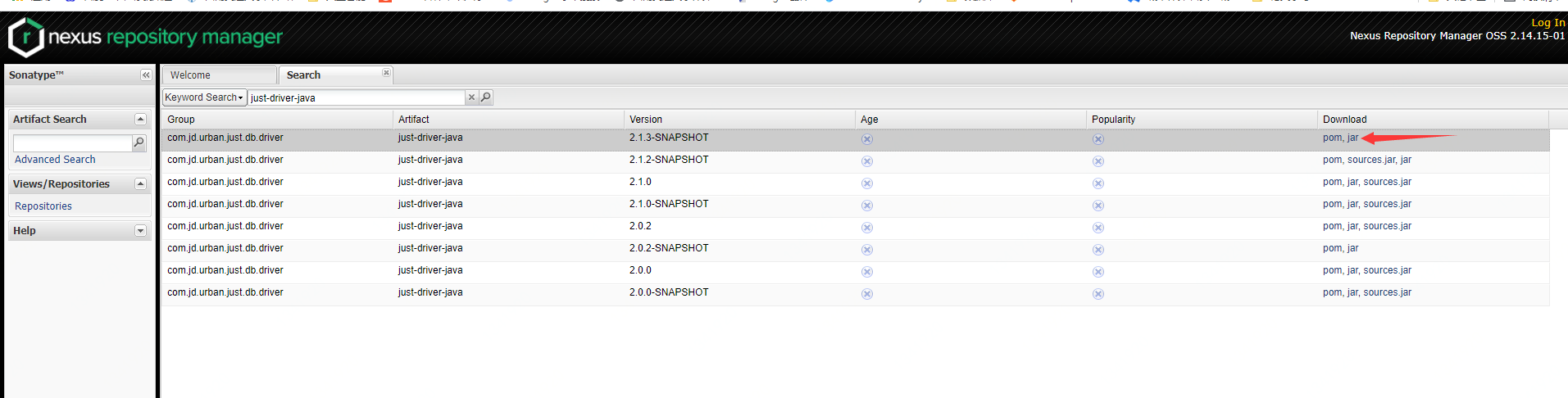
Quick Start
Because the API follow the JDBC specification, so we can according to the JDBC API to access DB. The official document of JDBC: https://docs.oracle.com/javase/tutorial/jdbc/basics/index.html.
Parameters
The first is the JDBC URL. JUST begins with JDBC: JUST: followed by a parameter in the form key=value;
Note: Urls must be configured = XXX;
There are three ways to pass a parameter. For example, access to JUST requires user key authentication:
Specify the username secret key in the URL: jdbc:just:urls=https://portal-just.urban-computing.cn/server2;user=xxx;privateKey=xxx;
Specify by code;
xxxxxxxxxxUse native Properties to set parameters: JustProperties essentially just inherits Properties and extends a few methods. When using Properties, users need to pay attention to whether the key of these parameters changes, so it is not recommendedUse native Properties to set parameters: JustProperties essentially just inherits Properties and extends a few methods. When using Properties, users need to pay attention to whether the key of these parameters changes, so it is not recommended.
Demo
Here's a demo to use DB-Driver
xxxxxxxxxxfinal JustProperties p = new JustProperties("xxx", "sec");p.setDB("my_db");p.setPageSize(1000);try (final Connection connection = DriverManager.getConnection("jdbc:just:urls=http://xxxx", p)) { final Statement statement = connection.createStatement(); final ResultSet rs = statement.executeQuery("select attr1,attr2,attr3 as a3 from order_table"); final ResultSetMetaData md = rs.getMetaData(); final int columnCount = md.getColumnCount(); assertEquals(3, columnCount); while (rs.next()) { assertNotNull(rs.getString(1)); assertNotNull(rs.getString(2)); assertNotNull(rs.getString(3)); assertNotNull(rs.getString("attr1")); assertNotNull(rs.getString("attr2")); assertNotNull(rs.getString("a3")); }}For trajectory
Create table
xxxxxxxxxxString sql = "CREATE TABLE traj_table (traj Trajectory)";Statement stmt = connection.createStatement();stmt.executeUpdate(sql);Load Data
xxxxxxxxxxString sql = "LOAD HDFS:'/just_tutorial/trajectory_data' to JUST:traj_table (trajectory.oid 0, trajectory.time to_timestamp(3), trajectory.point st_makePoint(1,2)); ";Statement stmt = connection.createStatement();stmt.executeUpdate(sql);Query
xxxxxxxxxxString sql = "sql";final Statement st = connection.createStatement();final JustResultSet rs = (JustResultSet) st.executeQuery(sql);where "sql" is the query statement provided by JUST-Traj. e.g., for spatial query
xxxxxxxxxxString sql = "select traj_linestring(traj) geom from traj_table where st_within(traj_linestring(traj), st_makeBBox(113.0, 23.0, 113.5, 23.6))";final Statement st = connection.createStatement();final JustResultSet rs = (JustResultSet) st.executeQuery(sql);while (rs.hasNext()) { System.out.println(rs.next().getString(1));}other queries can refer to the statements described in Web portal.